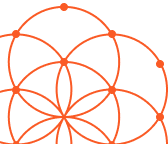What can you use the API Playground for?
LEARN
Protegrity API Playground provides a unique hands-on experience for learning about data-centric security. Discover how de-identification helps to safeguard your data whilst making it usable for analytics and AI. Follow our example library for a step-by-step experience of building a security service in-house.
DEVELOP
Use the Playground’s API portfolio to bring your own use case to life. Develop proof-of-concept applications that showcase security risk reduction in practice. Throw our APIs into your DevOps pipelines or call them from your microservices layer and let the (secure) magic unravel.
EXPERIMENT
Take advantage of Protegrity’s latest releases and preview versions. Explore what’s the latest in data-centric security and stay ahead of the curve. Experiment with the new features to help optimize and reduce risk in your mission-critical architectures.
Key Features
01
Sensitive Data Discovery
Sensitive data discovery is a cornerstone of any data-centric security initiative: it helps understand whether any sensitive data resides at rest, or it is present within ETL pipelines or elsewhere in-transit. The API Playground exposes REST endpoints that can be used to identify sensitive data within received payloads and leveraged within automation pipelines.
02
Data Protection
Our data protection service secures data while keeping its analytical utility. It preserves features of the data it receives: its format, length, language – and in some cases, also position and case. Referential integrity of protected data is kept intact. Protection consistency is maintained, too: every time you send a specific data point to the API, it will be protected the same way, i.e. “New York” will always be tokenized to “xYs fpsE”, etc. The API allows for data re-identification, i.e., retrieval to its original form.
03
GenAI Security
Our GenAI security engine is powered by advanced context-aware models to classify and automatically protect your datasets, preparing them for use with your GenAI applications, DevOps pipelines, or anywhere else where automatic – and immediate – risk detection is required.
Getting Started
Register using the form on the top of this page to get started with the Playground. Once successful, you will receive an email from us with your unique API Key and the temporary password.
Registered already? Delve into our documentation to learn more about the API Playground capabilities. The documentation page includes our latest pre-configured request collections for Postman and VS Code – REST.